How to solve puzzles
The purpose of puzzles is to solve them. This page tells you how to do this in the puzzle portal.
The instructions on solving puzzles are split in two sections: first you will learn about the technical details, like how to enter a solution code and where to find out how a puzzle has been rated by other users. The second part introduces you to solving logical puzzles.
Understanding the puzzle page

The picture next to this text shows a slightly shrunk portal puzzle page. Let's look at it in detail. We start with the heading:
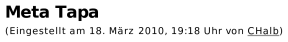
The puzzle is called Meta Tapa
. (Tapa is a puzzle type, and the word Meta
indicates that this puzzle requires thinking on a meta level.)
The line underneath informs you that this puzzle has been published by a user
with the nickname CHalb
on 18th of March 2010. If you have already solved
some puzzles by Chalb you may know that he usually creates easy to medium
difficulty, well-explained puzzles that are often variations on standard puzzle
types. Perhaps you have already met Christian (the author's name in real life)
at one of the numerous meetings organised by Logic Masters Deutschland.
Let's have a look at the box on the right hand side of the puzzle page:
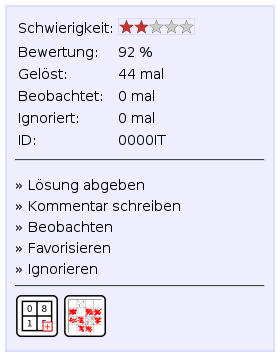
Right underneath the difficulty you can see the beauty rating for the puzzle. This percentage indicates how much the solvers liked the puzzle. 92% is a pretty good rating; most solvers liked the Meta Tapa.
There are three more figures right underneath: the number of users who have solved the puzzle, the number of users who are observing the puzzle, and the number of users who are ignoring this puzzle. The number of solvers can be interesting because a very small number may point towards a problem in the solution process - otherwise the puzzle would probably have been solved by more people. Don't be too surprised if you get stuck...
The other two figures are 0 because this picture has been taken at a time when this feature was new. Still, a huge number of observers indicates a potentially interesting puzzle. If a puzzle is ignored by many people it could mean that something about it is annoying. Well, you should make up your own mind about the puzzle.
Below these numbers you can see the puzzle's six-character identification code (usually referred to as ID). This number can be used in several places in the portal to identify a puzzle.
Next you see five hyperlinks: the first one points to the solution page for the puzzle, the second one to a page where you can submit a comment on the puzzle. The other three links can be used to add the puzzle to your Observation, Favourite, or Ignore lists.
Underneath you can see two icons that admittedly do not look great. We are still looking for somebody who would like to create some really nice icons for our web site! Apart from that these icons also carry some meaning: the first one indicates that the puzzle is a variation on a standard puzzle type; this standard type is Tapa, as you can see from the second icon. These two properties are most useful when you do an advanced search, but they may also be helpful during solving.
The next part of the page contains the puzzle itself: it can be designed by the author. Usually the page contains a puzzle diagram and some text. The area underneath the puzzle text is also interesting:
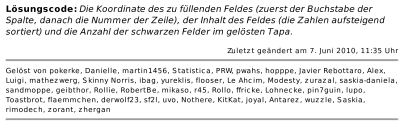
Here you can see the solution code description: the solution code should be a
short sequence of letters, digits and special characters that can be easily
determined from the solved puzzle. To prove that you have solved a puzzle
you have to click Submit solution
and enter the correct solution code
on that page.
You can also see when the puzzle has been changed the last time. When changing an existing puzzle the author has to provide a comment that should help solvers to find out what has been changed. Such comments are marked with a blue bar on the left.
Before we get to the comments there is the list of users who have solved the puzzle. These people may also help you with the puzzle if you have questions or are stuck.
Finally, there are the comments. At the moment we distinguish five different types of comments: regular comments that can be read by everybody, comments that can only be read by users who have solved the puzzle, and the author, of course. These are marked with a red bar. The other types are Revision comments (marked with a blue bar) and Deletion comments (marked with red dots).
Solving logical puzzles
Now that you know everything about how puzzles in the portal are displayed you may wonder about how to go about solving such puzzles. There are countless stories about people who failed to solve their first puzzle, turned it into a paper ball, tossed it into some corner – and tackled it again. It is possible that here are also some people who stopped before the second tackle...
You should not miss out on such a wonderful pastime as logical puzzles. Therefore we have put together some hints on how to start solving a logical puzzle. One you are past the first few hurdles solving will become easier for you, and you will sooner or later understand how some people can solve puzzles in minutes that have taken you hours to solve.
Generic hints that work for all kinds of puzzles are not easy - after all,
every puzzle is different, and trying to find new solution strategies is what
makes solving puzzles interesting. Still, there is some advice for a beginner:
start with easy puzzles, unless you are looking for a really big challenge.
The easiest puzzles in the portal are marked with one star ( ). The beginners' series are also a good
starting point! It is also recommended to start with
standard puzzles.
). The beginners' series are also a good
starting point! It is also recommended to start with
standard puzzles.
Once you have found a puzzle that looks good to you print it out, grab a pencil and an eraser. You could also use a ball pen, but it is very easy to make mistakes, and then you need to print it out again... You could also try solving a puzzle using a graphics program or even in your head, but that takes some experience. Read the instructions carefully. Sometimes the instructions for standard puzzle types are not given - in that case you may want to consult the puzzle wiki.
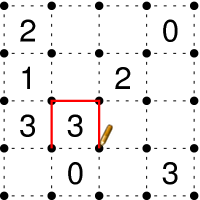
Draw a single closed loop along the dotted lines. The numbers in the cells indicate how many of the cell's edges are part of the loop – In the image you can already see three edges that are part of the loop.
Are you ready? Let's have a go! Try to find additional information by applying logical steps. Don't guess - that's usually pointless. Have a look at the image of the slither link puzzle. Can you figure out why these three edges must be part of the loop?
The cell contains the digit 3: this means that three of the surrounding edges must be part of the loop, and one not (according to the instructions). Why is the bottom edge not part of the loop? Of course, there is a zero in the cell underneath! The four edges of the cell with the zero may not be part of the loop.
This is an important approach that can be used for other puzzle types, too: do not only search for positive information but also for negative information. In this puzzle negative information are the edges that can not be part of the loop. Note this negative information somehow, for example by marking those edges with a little cross.
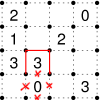
Can you solve the remainder of the puzzle? Don't forget: if you get stuck you can always ask the nice and helpful people in the forum!
